Datasource Metadata
In Flowtrail AI, you can improve the accuracy of chat results by training your database with detailed table and column descriptions. This feature serves as a roadmap for better understanding and analyzing your datasets.
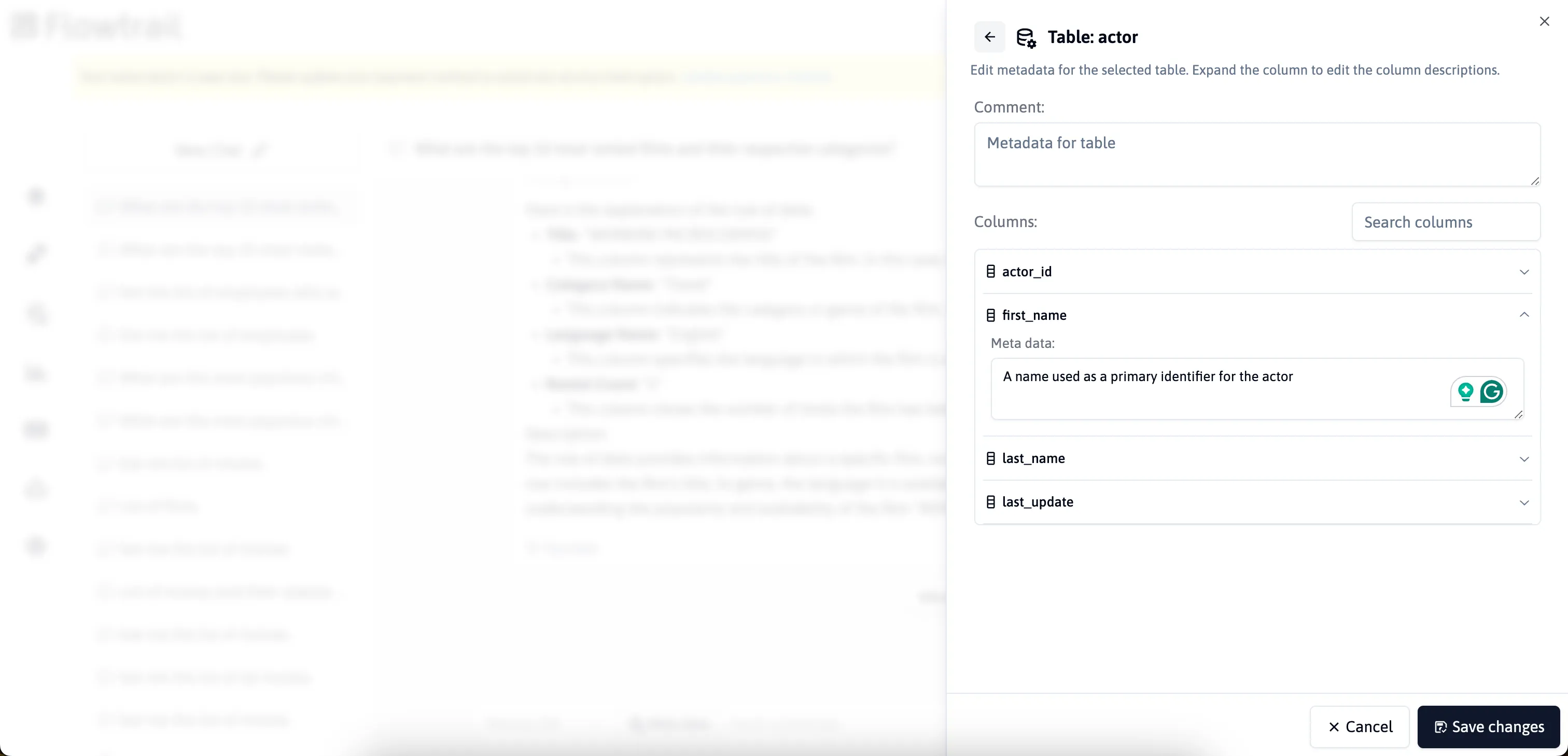
How to Train Your Agent with Metadata
To train your agent, access the metadata, view your tables, and add detailed descriptions for tables and columns.
Access Metadata
Click the Metadata button to view the list of available tables in the database.
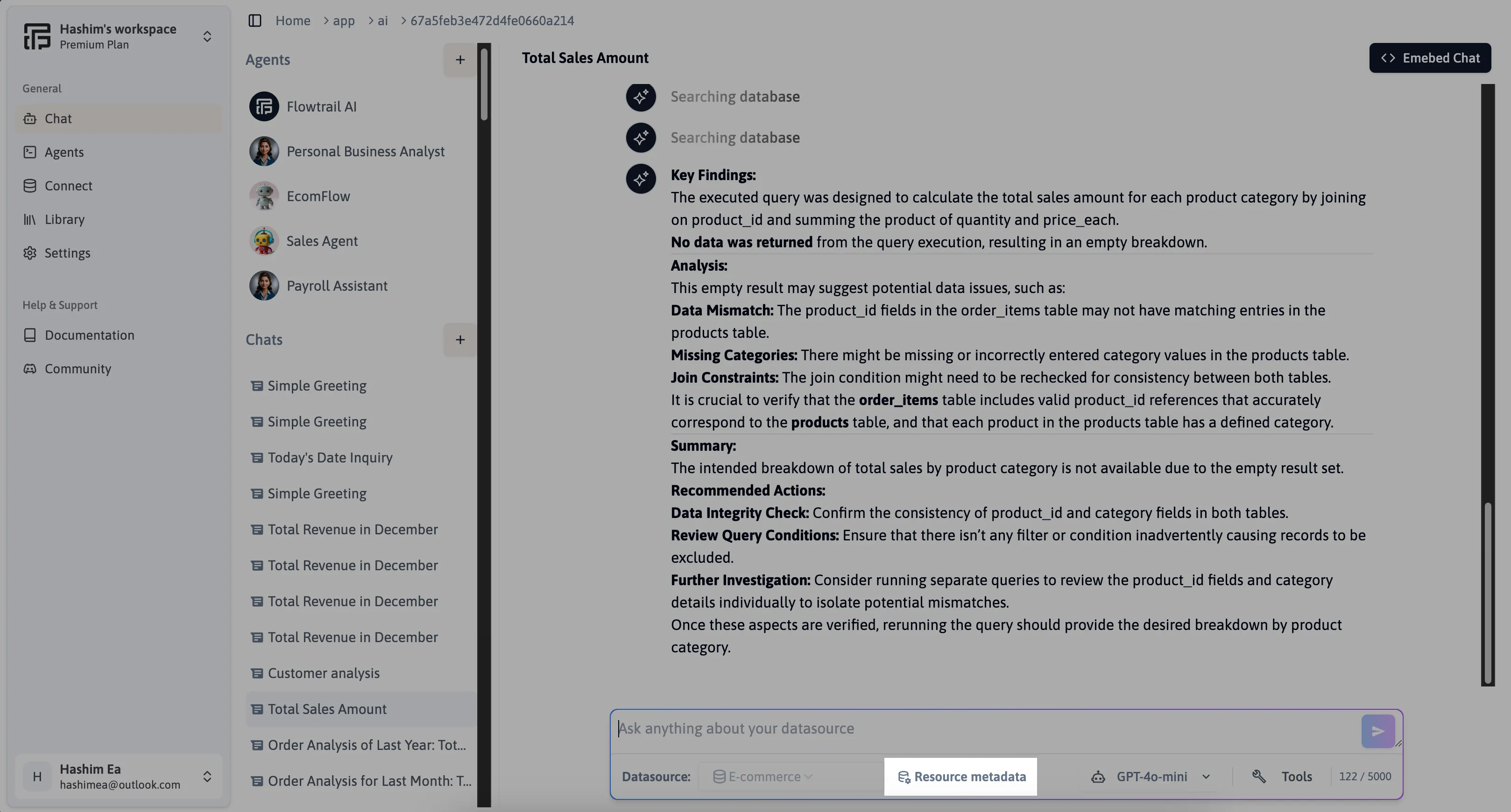
View Table List:
Access a detailed list of all tables in your database through the Metadata popup. This list allows you to easily navigate and select tables for further exploration and description.
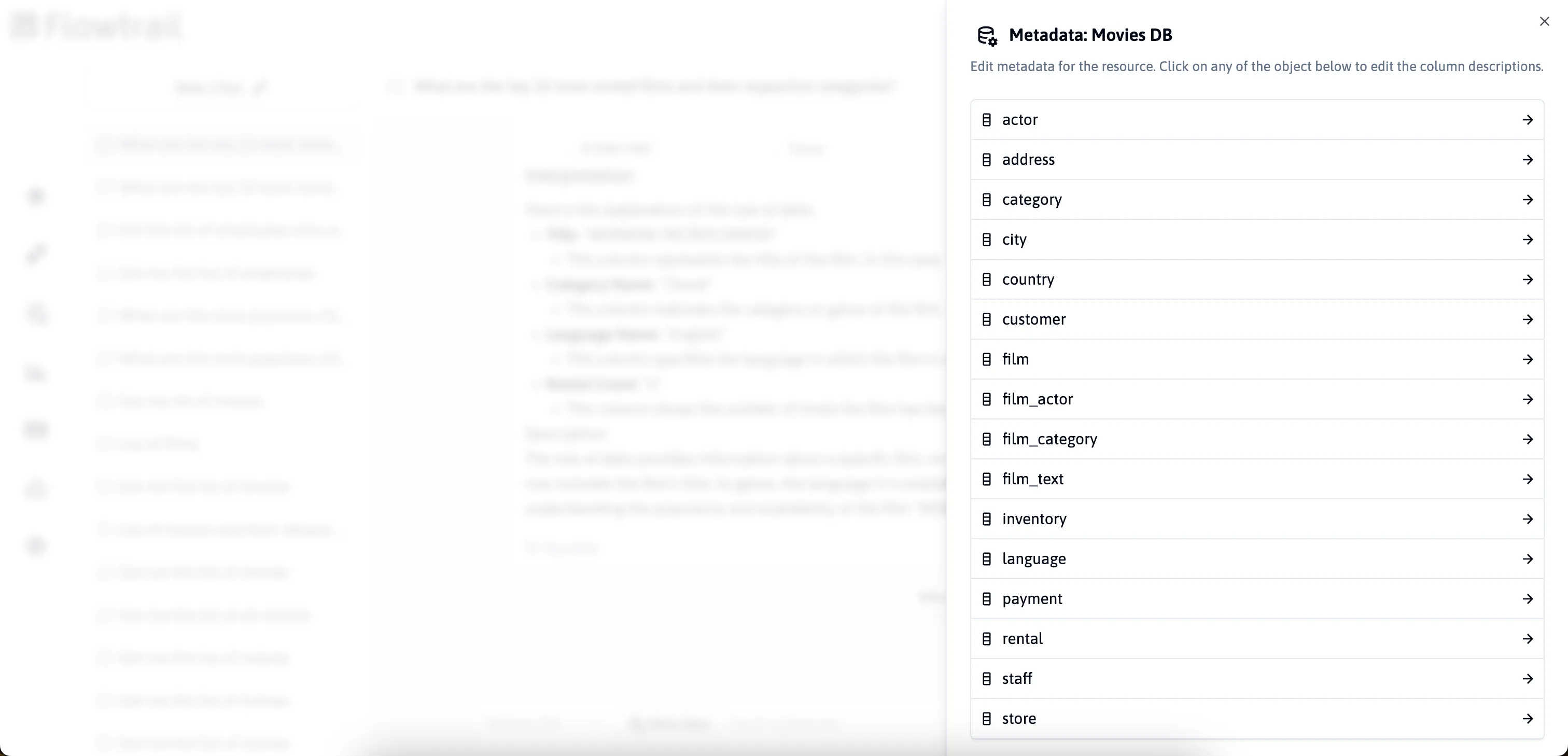
Add Descriptions
Click on a table to view its details, and add descriptions for the table and its columns. This information helps the AI generate more accurate queries and insights.
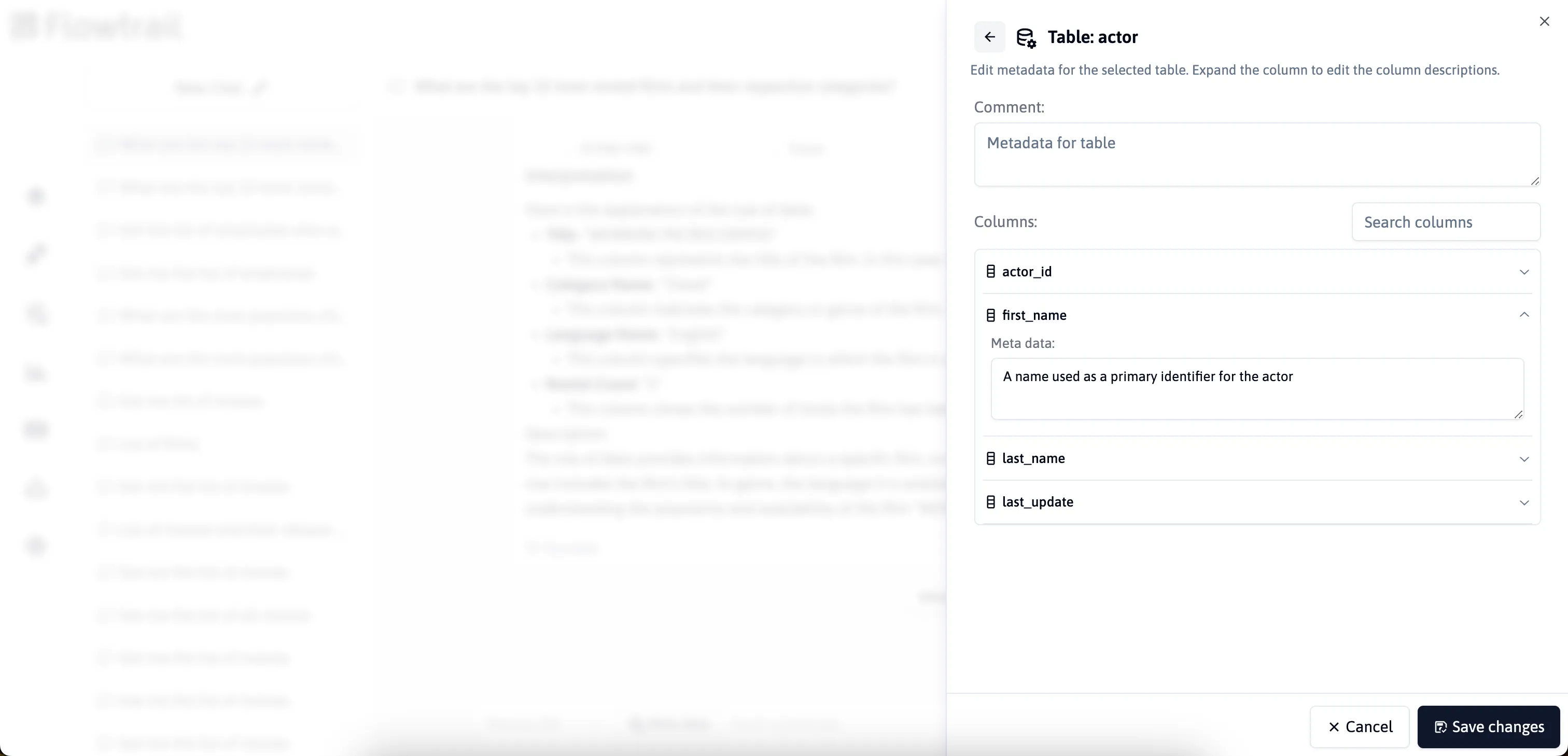
Benefits of Training Your Database
- Improved Accuracy: Detailed descriptions lead to more precise query generation.
- Better Data Understanding: Enhances the AI’s ability to understand complex data structures.
By providing comprehensive metadata, you enable Flowtrail AI to understand your data structure better, resulting in more accurate and relevant chat results.