Parameters with optional values
In Flowtrail AI, parameters can be made optional, allowing for more flexible queries. When a parameter is not required, you can use conditional logic in your SQL code to include or exclude certain conditions based on whether a value has been selected by the user. If the user selects a value, the query will filter results based on that value; otherwise, the query will run without the optional condition.
Example Query with Optional Parameter
Here’s an example to illustrate how you can conditionally include a parameter in your SQL query:
SELECT f.title, f.description, c.name AS category_nameFROM film fJOIN film_category fc ON f.film_id = fc.film_idJOIN category c ON fc.category_id = c.category_id{% if category %} WHERE c.name = '{{category}}'{% endif %}LIMIT 10;Explanation
- Base Query: The query selects film titles and descriptions along with their category names from a set of joined tables
- Conditional Logic: The
{% if category %}block checks if the category parameter has been provided. If it has, the WHERE clause filters films based on the selected category. If the category parameter is not provided, the query runs without the WHERE clause, returning results for all categories.
Steps to Implement Optional Parameters
Implementing optional parameters in Flowtrail AI involves defining the parameters, incorporating conditional logic in your SQL query, and executing the query dynamically based on user inputs. Follow these steps to enhance the flexibility and adaptability of your dataset queries.
Define Parameters
Create your parameters in the parameter list as usual. Ensure that optional parameters are not marked as required. In this example, we use the select parameter with predefined category values
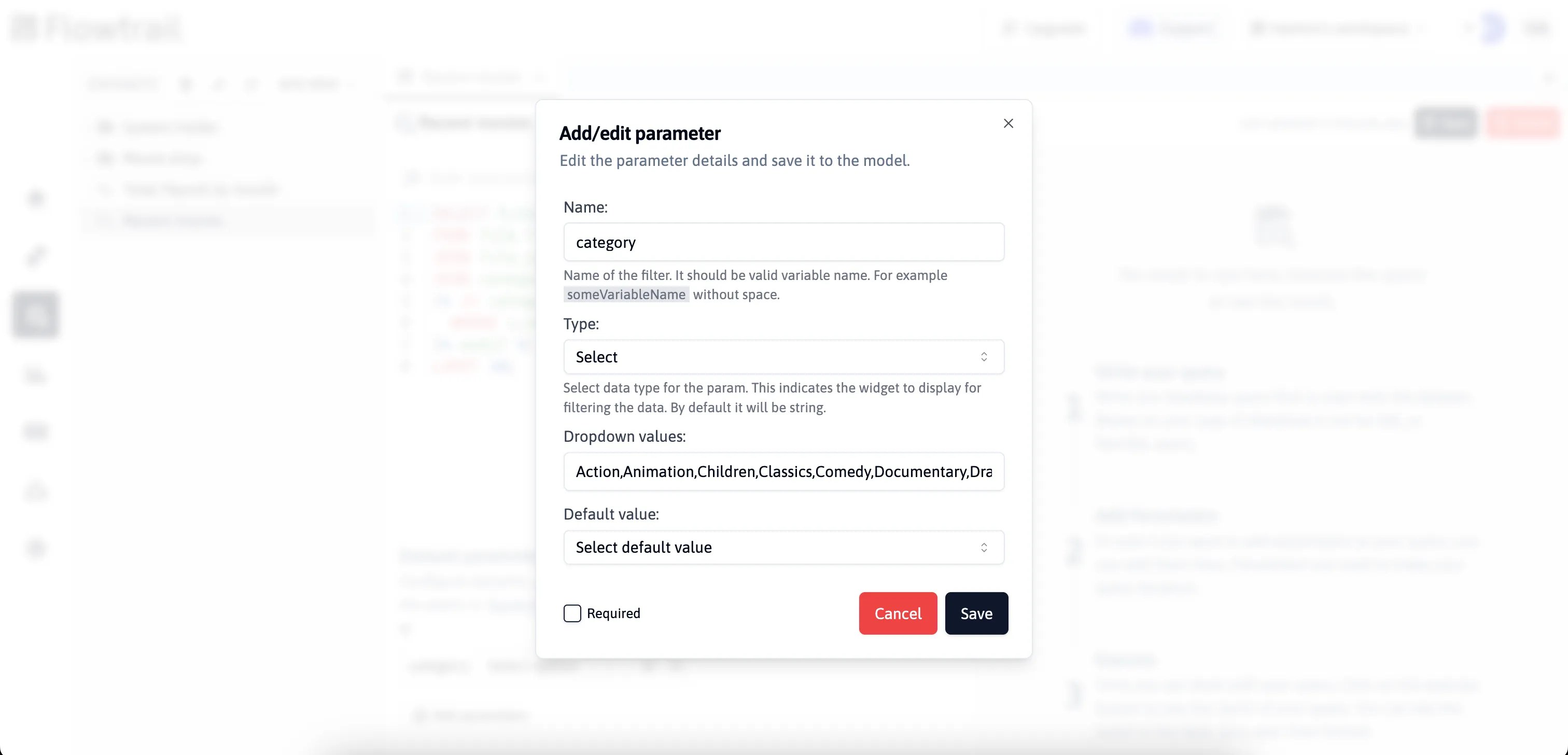
Write Conditional SQL with Conditional Parameter
Use conditional logic in your SQL query to check if an optional parameter is provided. Structure the query to include or exclude conditions based on the presence of the parameter.
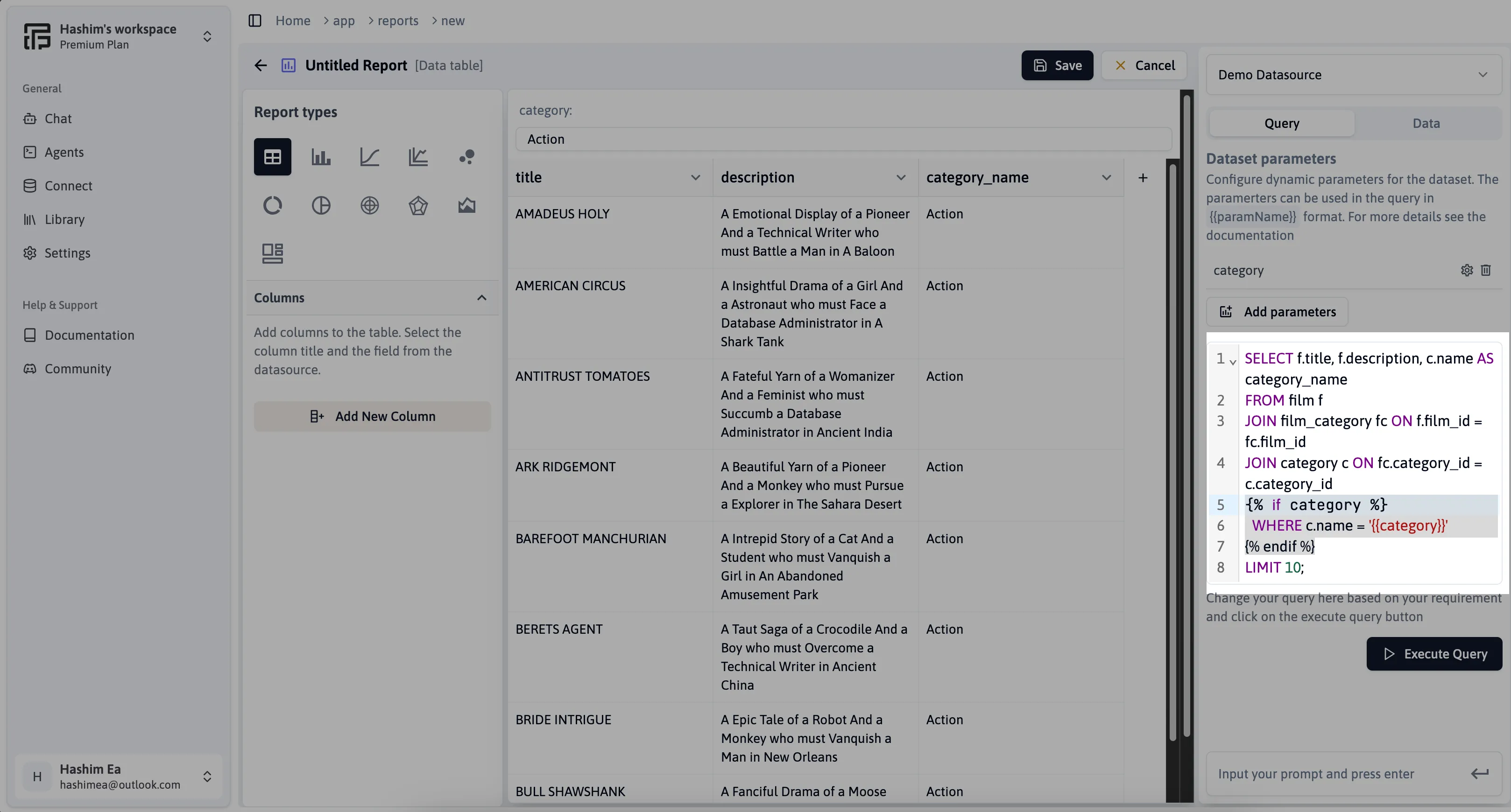
Execute Query
When the query is executed, Flowtrail AI will dynamically adjust the SQL based on whether the optional parameter values are provided.
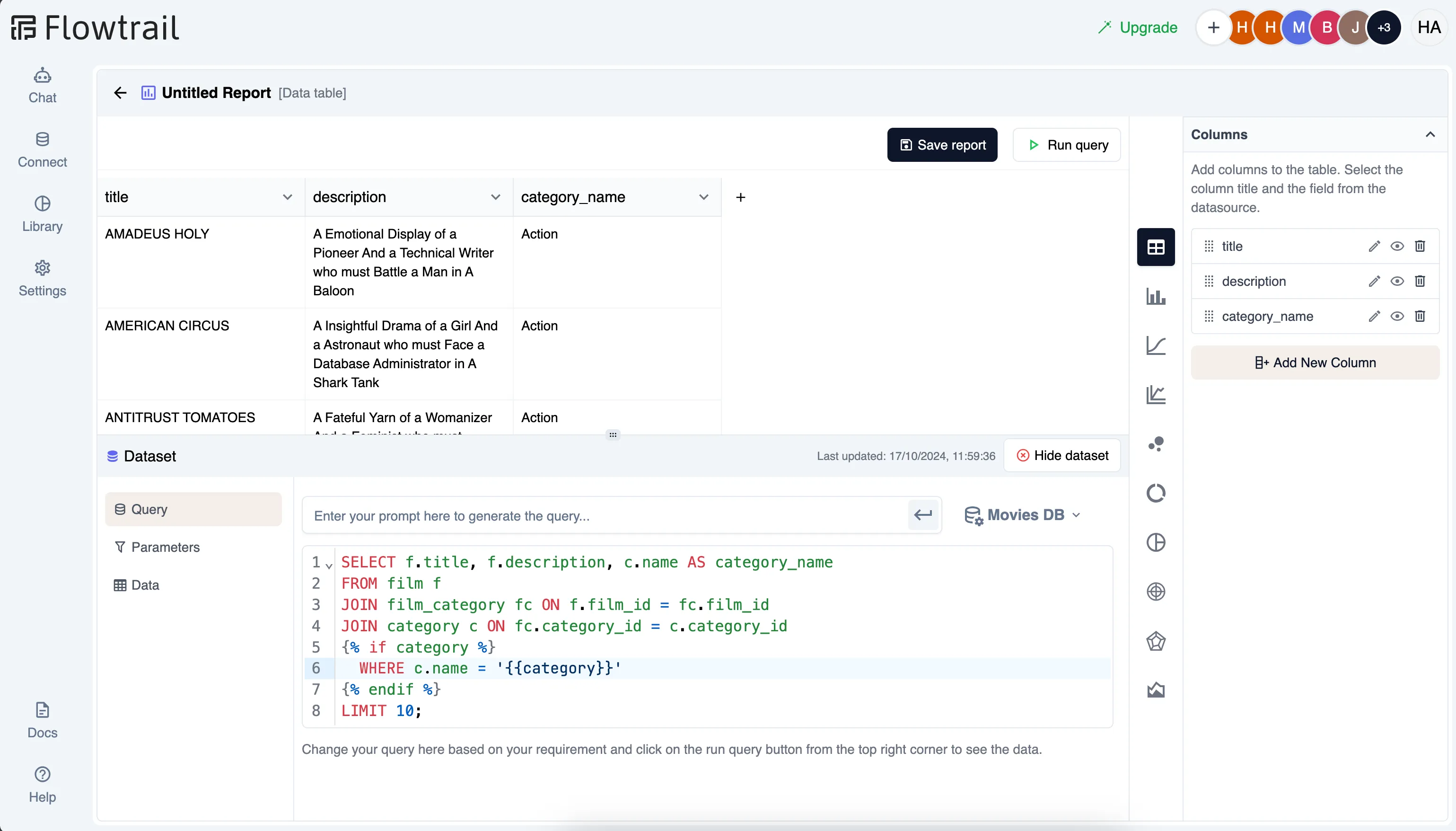 Here we have selected the category value as ‘Action’, so the query will run with the WHERE clause, filtering results based on the selected category.
Here we have selected the category value as ‘Action’, so the query will run with the WHERE clause, filtering results based on the selected category.