Connect MongoDB
Connecting MongoDB as a datasource in Flowtrail AI allows you to seamlessly integrate and query your NoSQL data. Follow these steps to add MongoDB as a datasource:
Choose MongoDB as the datasource type
Click on the “Add New Datasource” button to initiate the process. From the list of datasource types, select “MongoDB.”
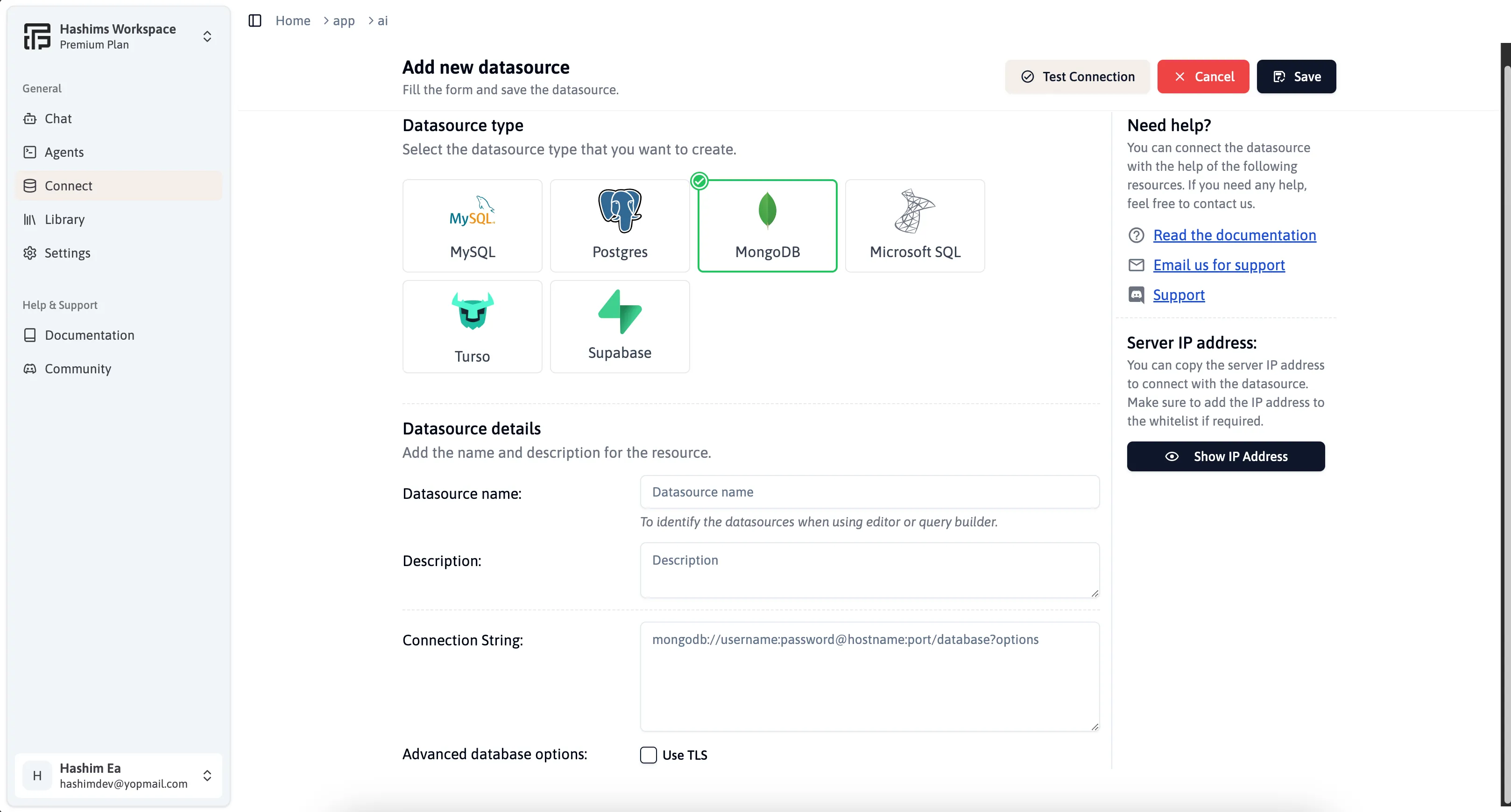
Provide a Name
Enter a name for your MongoDB connection. This name is for your reference and can be anything you choose.
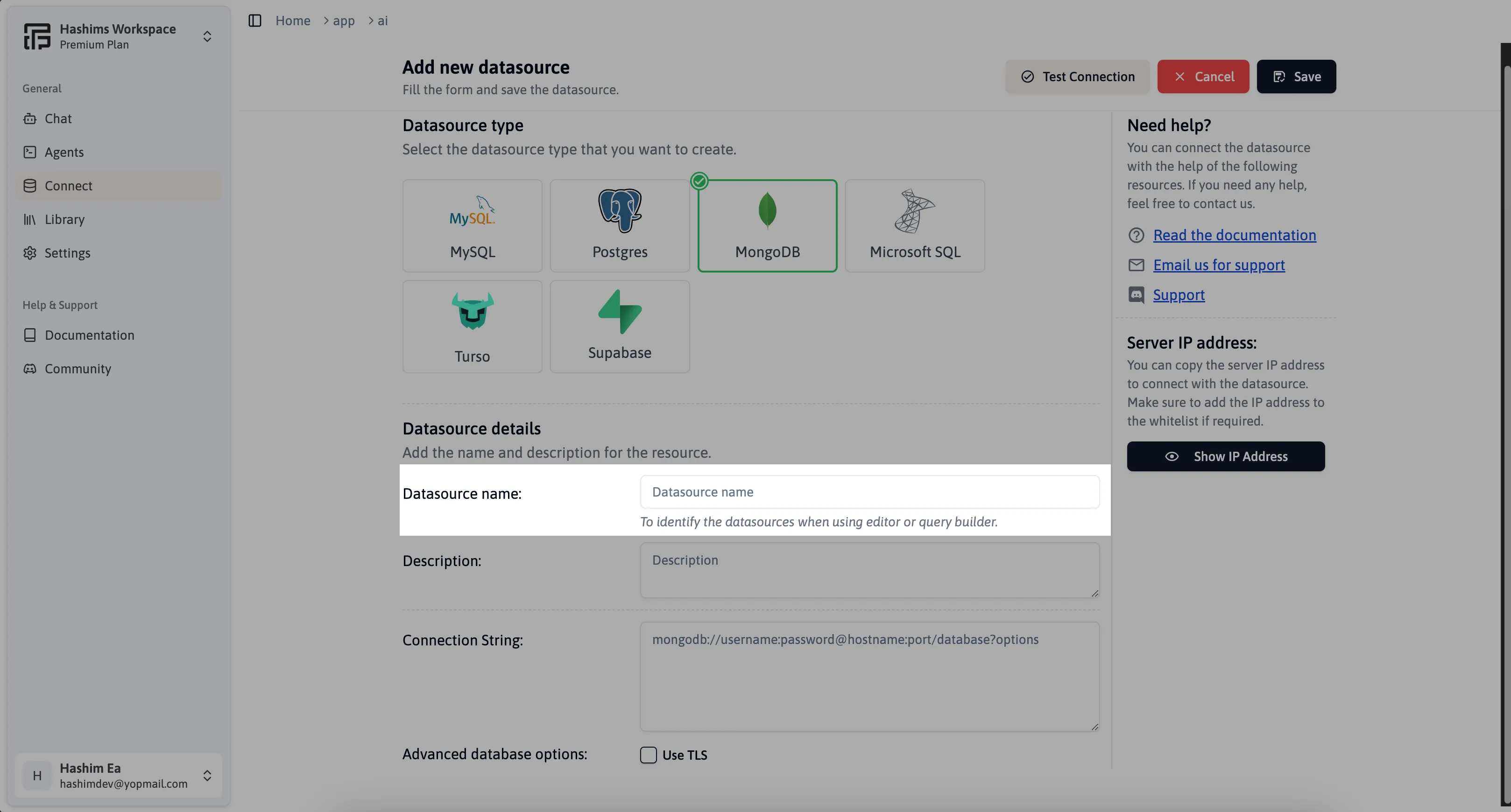
Enter Connection String
Input your MongoDB connection string to establish the connection.
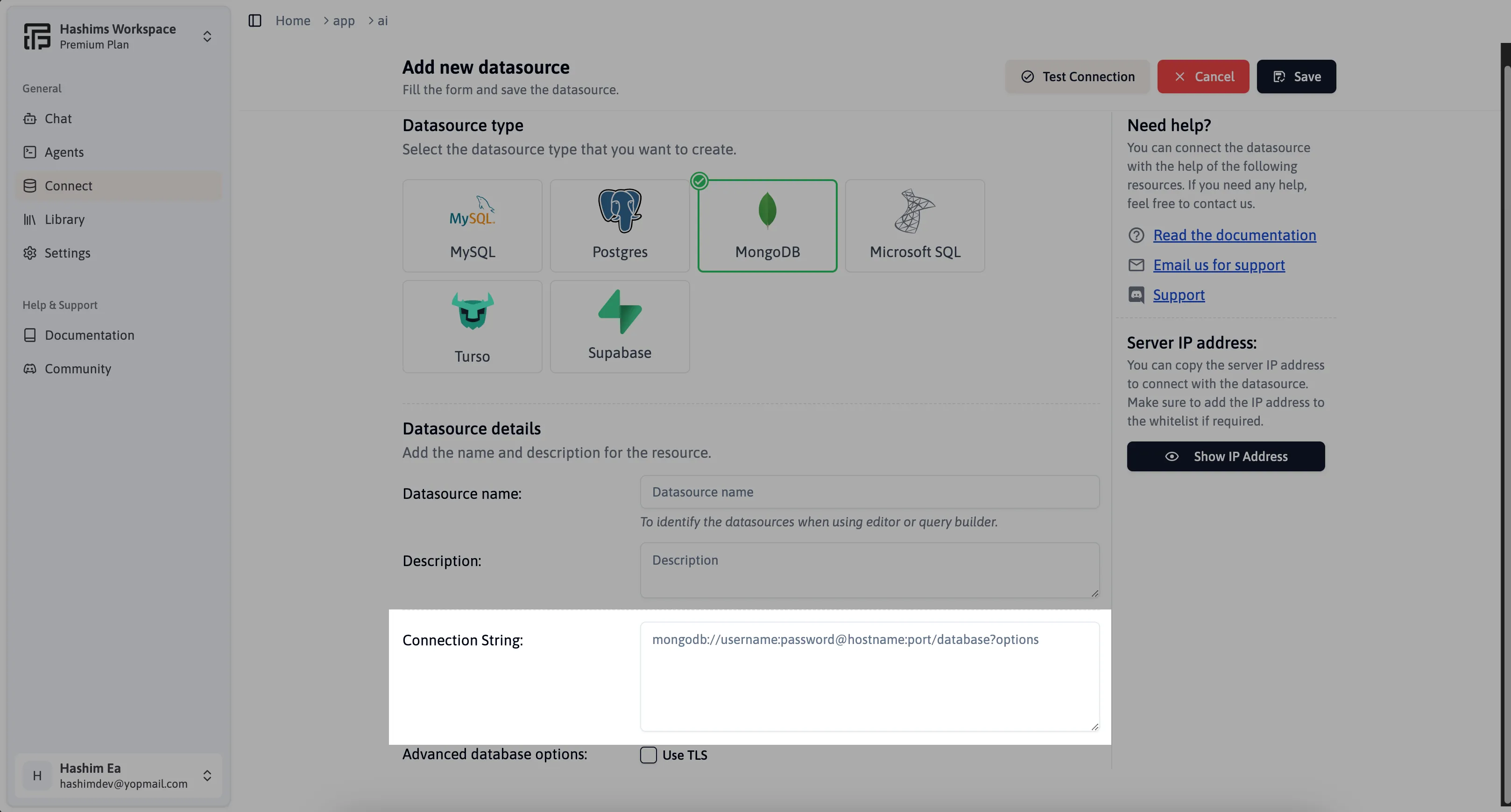
Upload SSL Certificates (Optional)
If your MongoDB instance requires SSL security, you can upload your SSL certificates for a secure connection. More details can see in the following link SSL Certificate
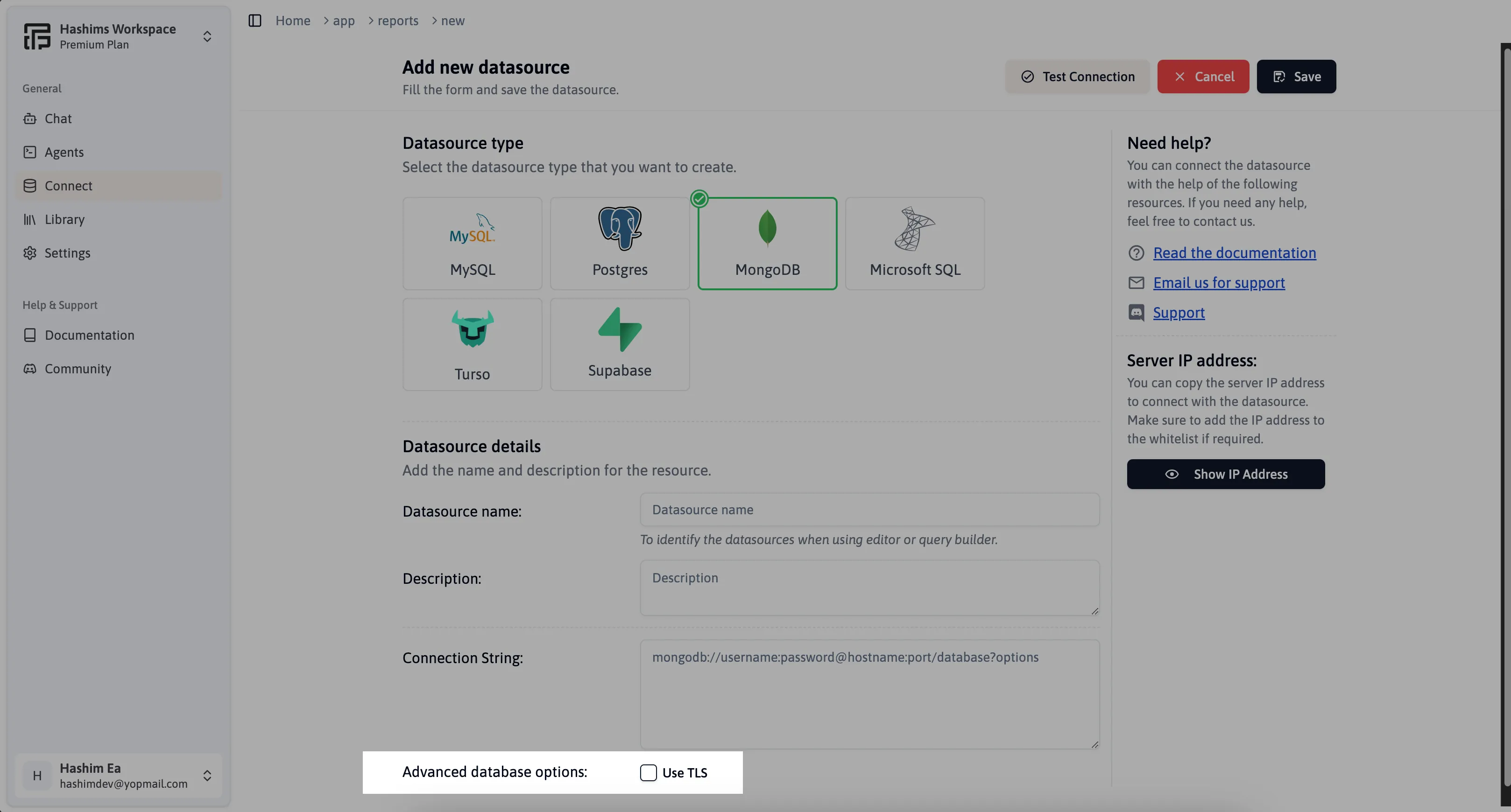
Test Connection
Click the Test Connection button to verify that the connection details are correct and the connection can be successfully established.
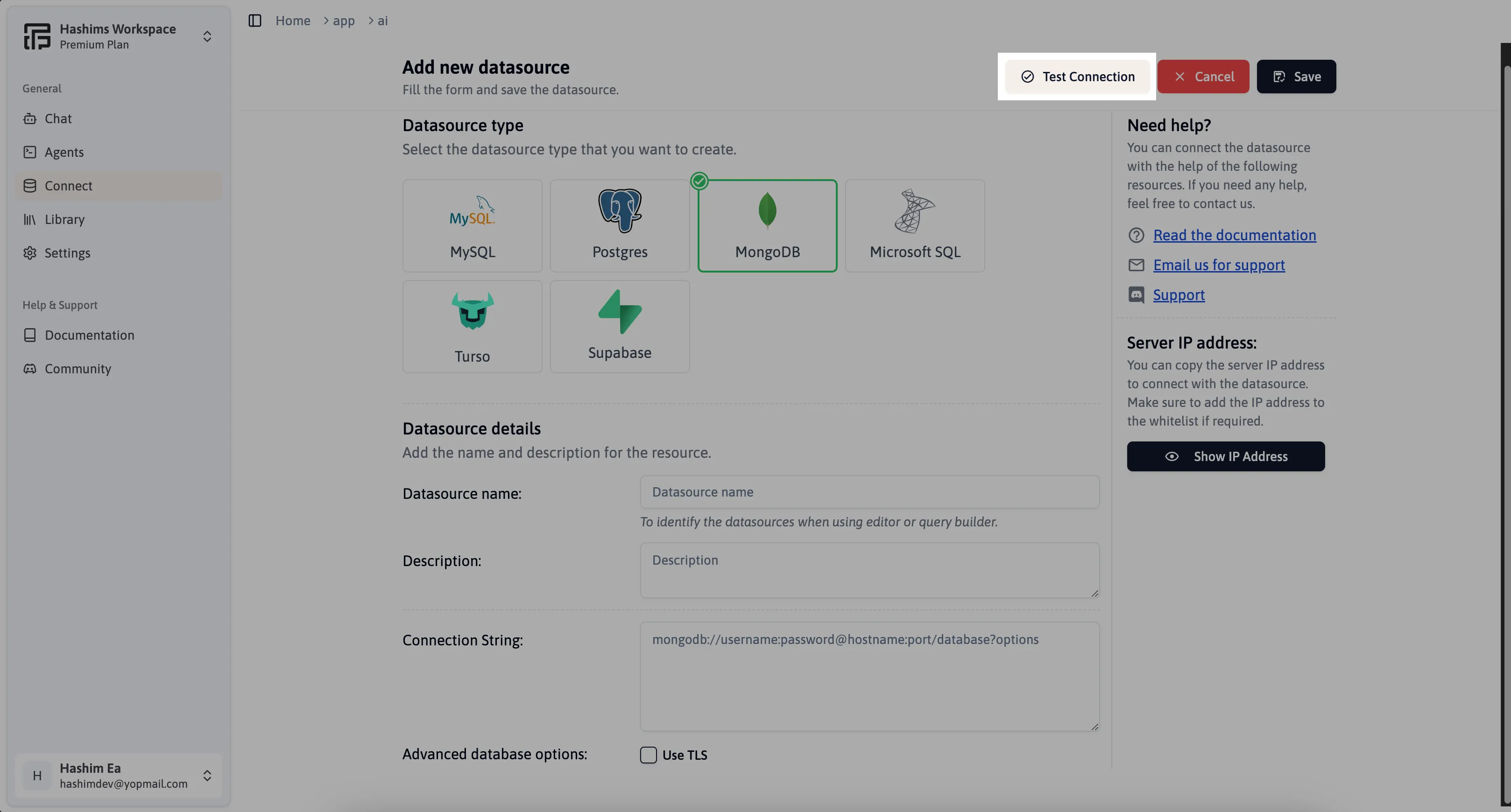
After entering all the required information and configuring any advanced options, click the “Save” button. Flowtrail AI will verify the provided connection string and save the datasource.