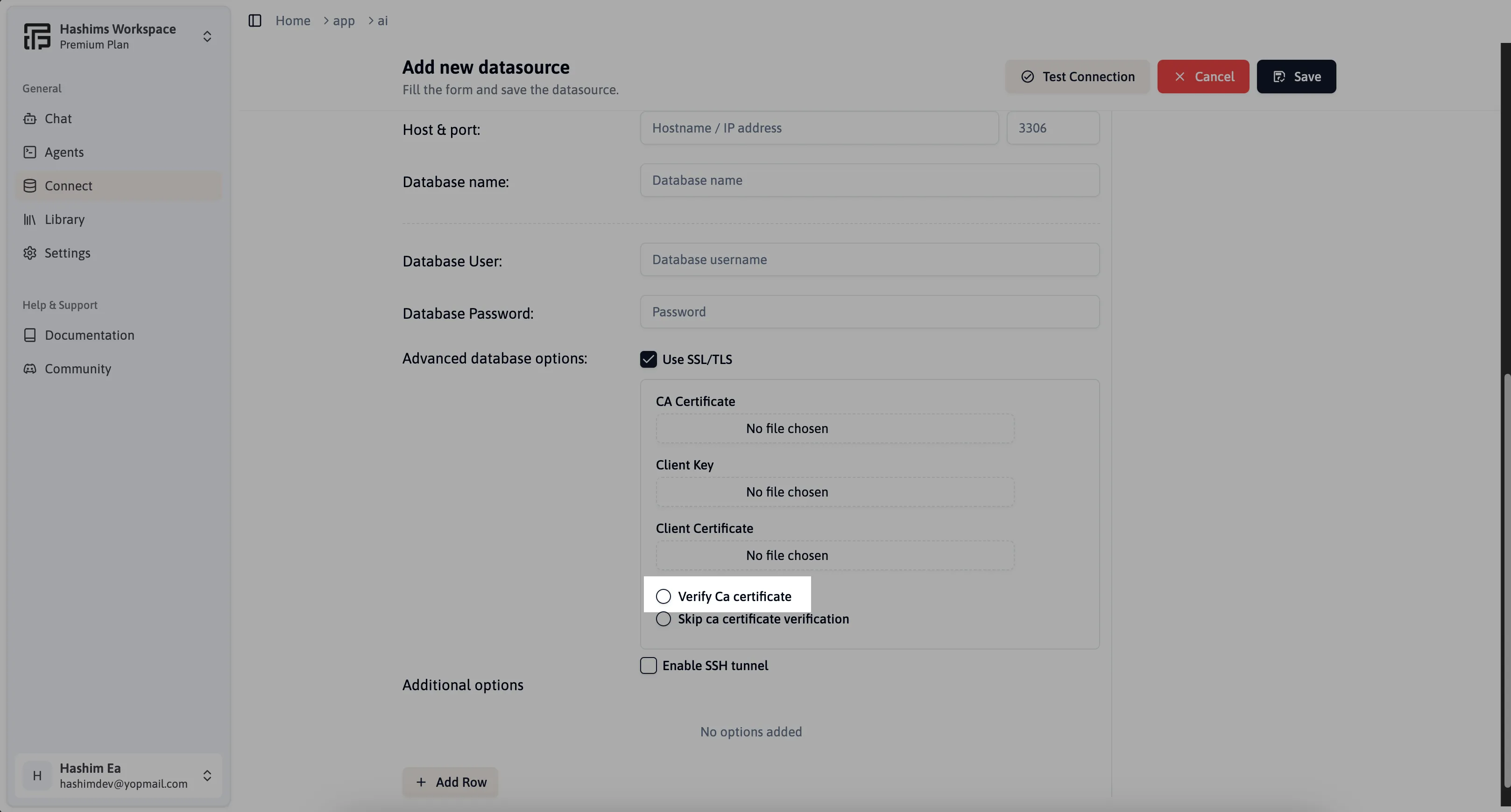SSL Certificate
Securing your database connection is essential for protecting sensitive data. Flowtrail AI allows you to enhance the security of your datasource connections by using SSL certificates. This page will guide you through the process of configuring SSL certificates for your datasource.
Configure SSL Certificate
Make the Use SSL/TLS Cheked to get start with SSL configuration from Advanced database options.
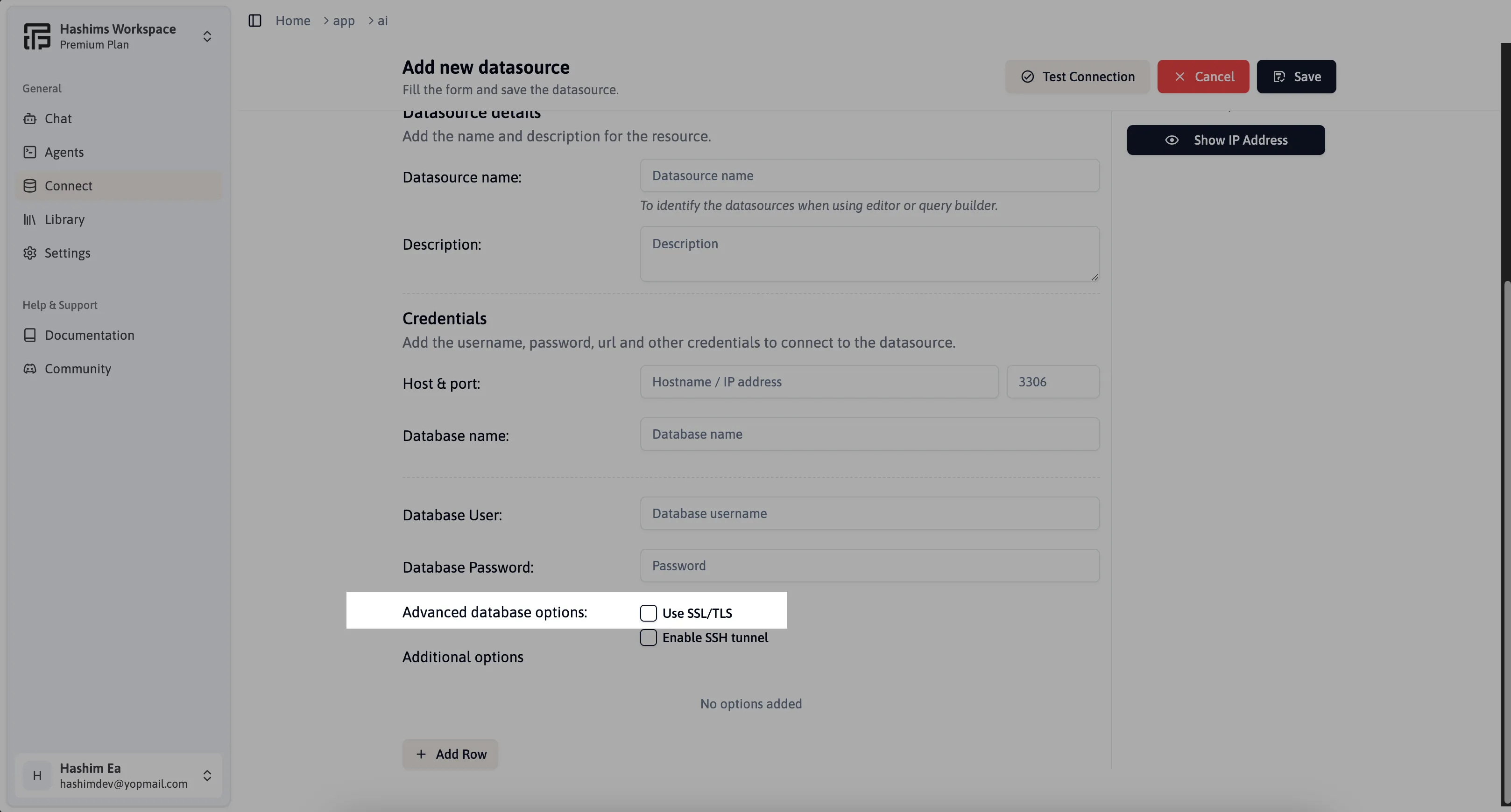
CA Certificate
The CA (Certificate Authority) certificate is used to verify the identity of the server you’re connecting to. It ensures that the server’s certificate is issued by a trusted authority
Client Key
The client key is a private key file used for client authentication. It works together with the client certificate to authenticate your identity to the server. The client key should be kept secure and never shared publicly.
Client Certificate
The client certificate is used alongside the client key to authenticate the client to the server. This certificate proves your identity to the server, ensuring a secure connection. It is issued by a trusted CA and should match the client key.
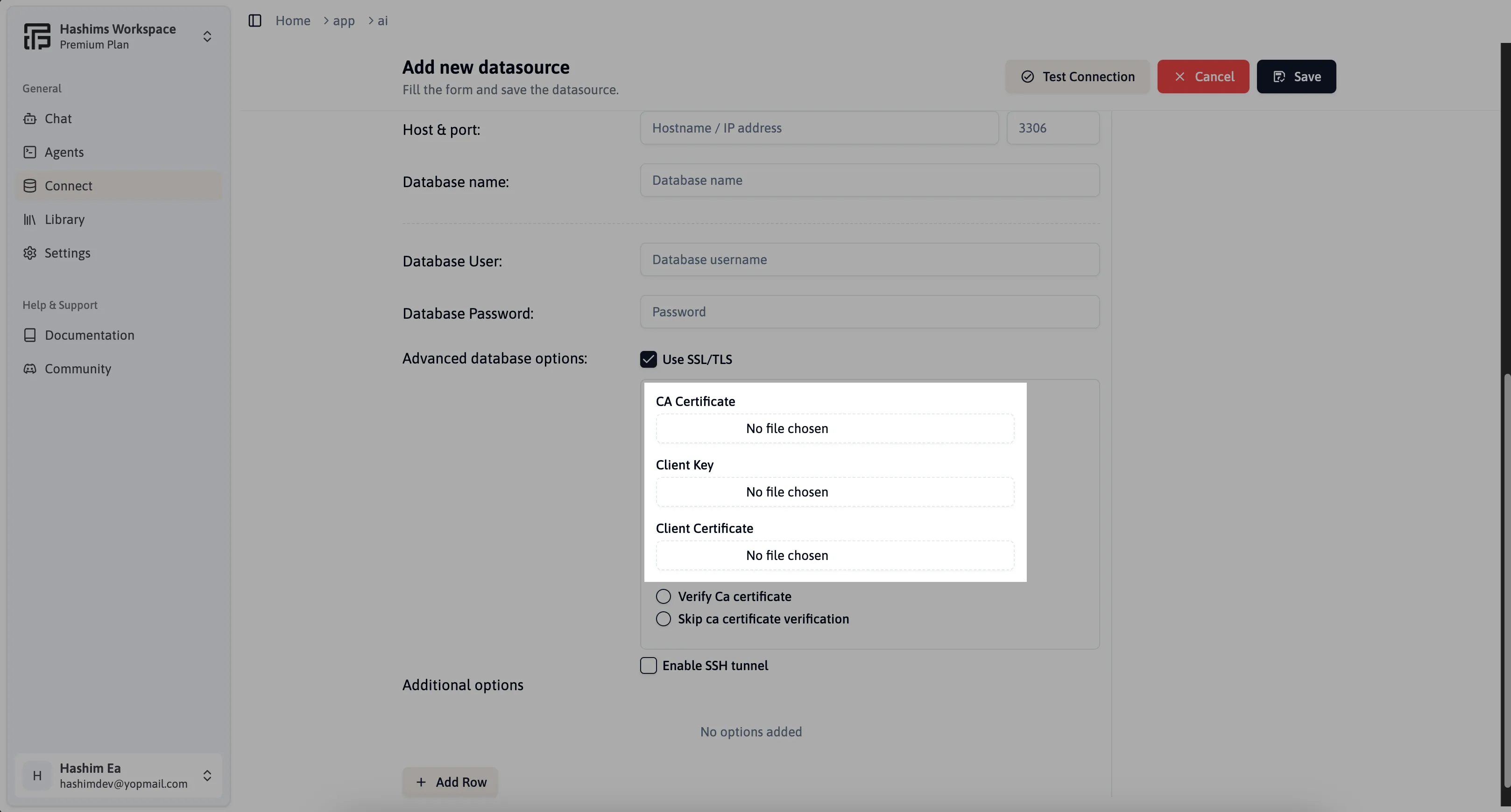
Verify CA Certificate
Selecting this option ensures that the server’s certificate is validated against the CA certificate you’ve provided. This step is crucial for establishing a secure and trusted connection, as it confirms that the server’s certificate is issued by a trusted authority