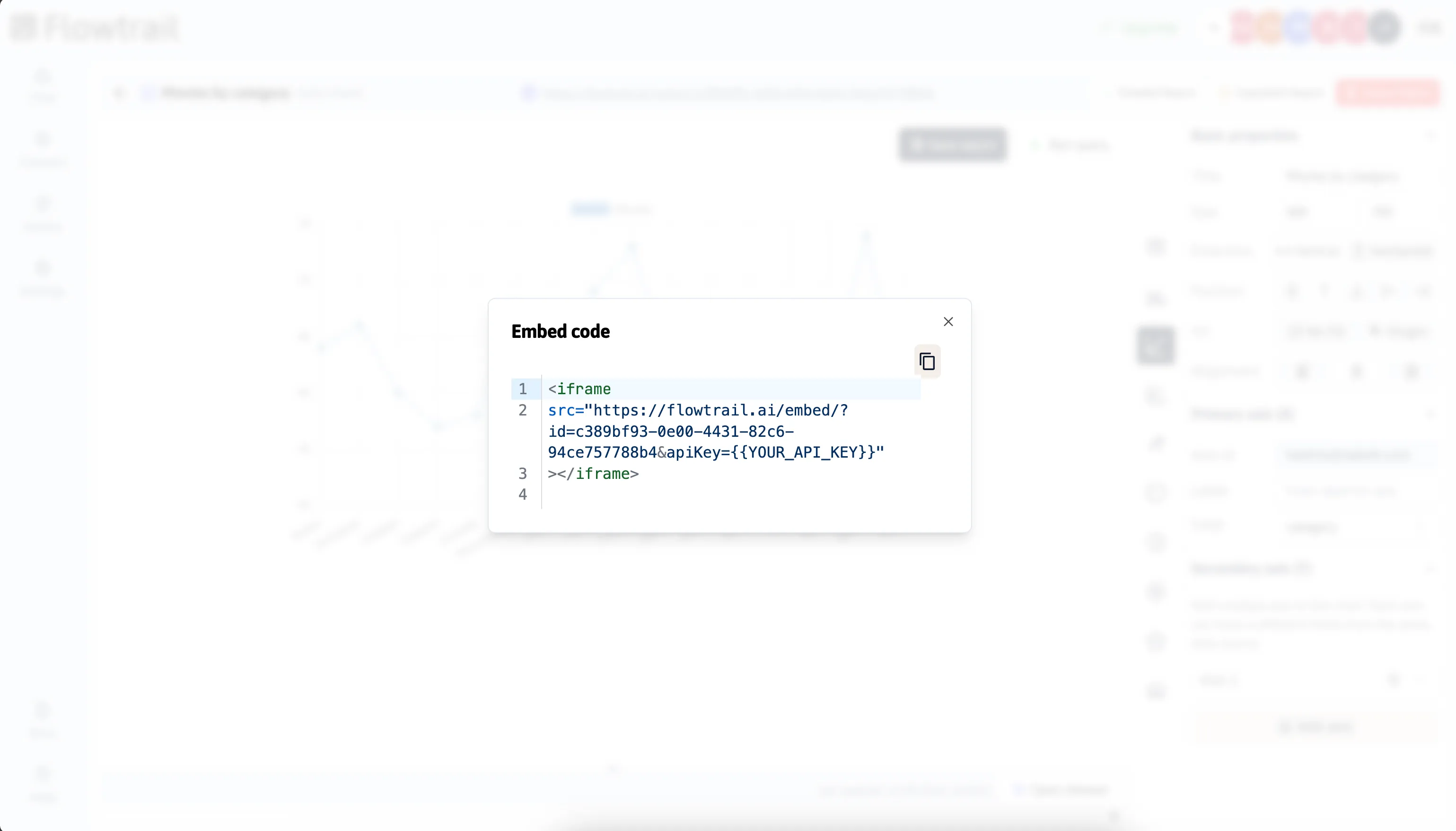Embed Report
Flowtrail AI supports iframe embedding, allowing you to publish report and embed them in your favorite applications. This feature ensures that your report are readily available wherever you need them.
How to Embed Your Report
Before embedding, you need to publish your report. Choose to publish it as either public or password-protected.
Enable Embedding
During the publishing process, make sure to check the Embed option to enable embedding functionality.
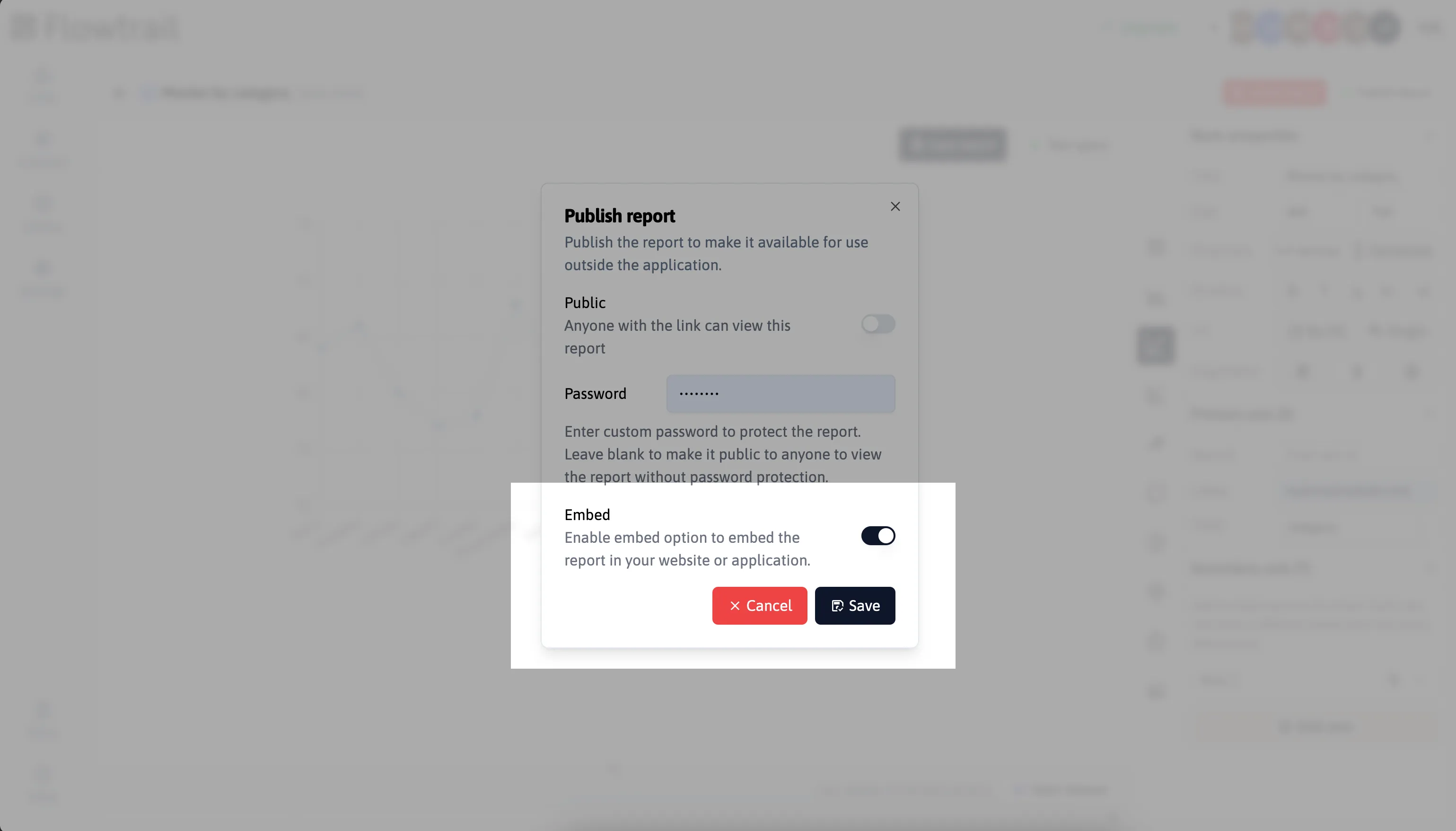
Copy Embed Code
Once the report is successfully published with embedding enabled, you will find the embed code next to the dashboard URL.
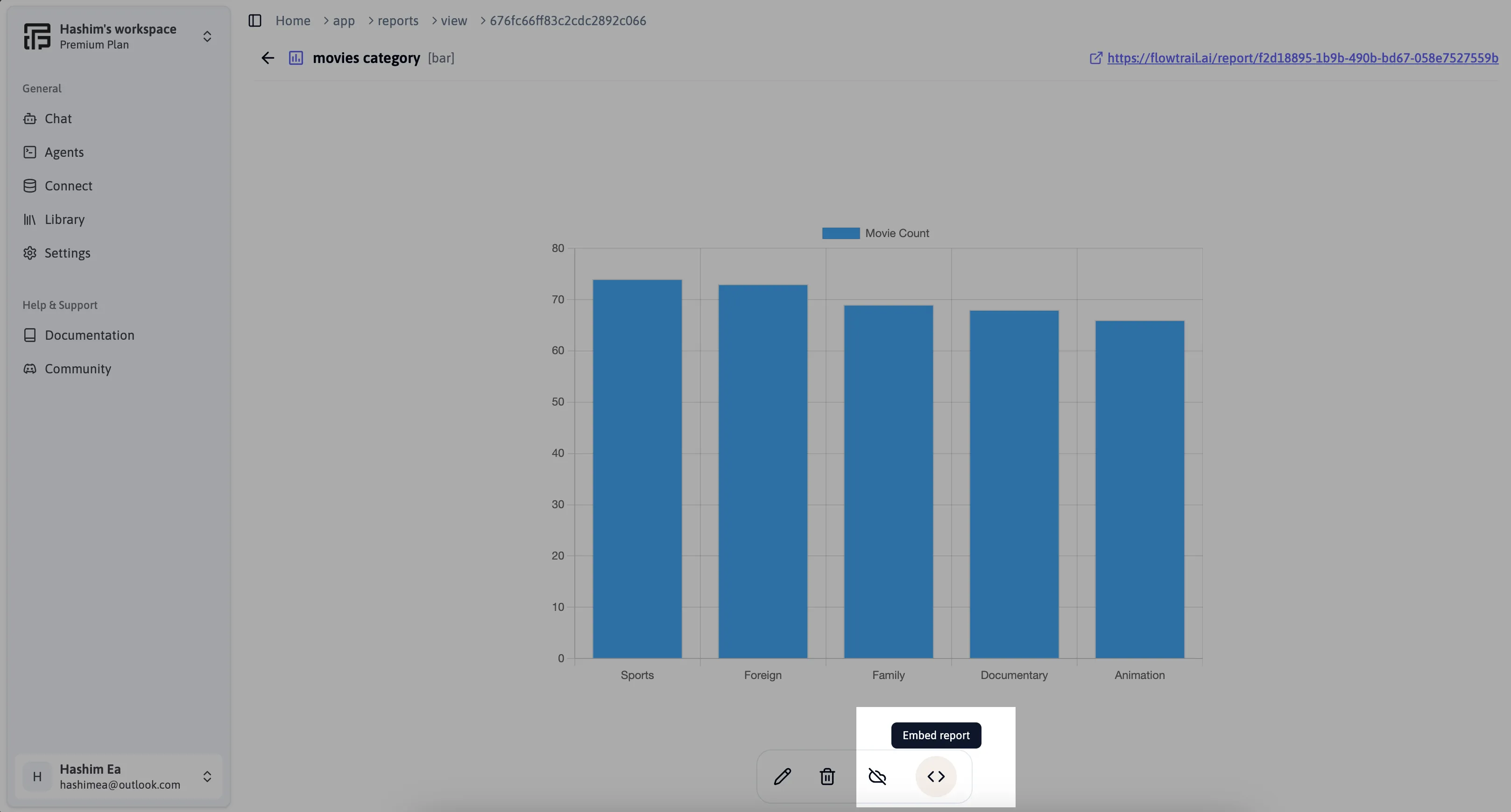
Embed in Your Application
Paste the copied embed code into your favorite application to make the report available there.