Invite Team Members to the Workspace
Flowtrail AI enables seamless collaboration by allowing you to invite team members to your workspace. This collaborative feature enhances productivity and allows for joint creation of dashboards and reports.
Steps to Invite Team Members
Go to the Settings section from the main menu where you can manage team members and their roles
Open the Invite Form
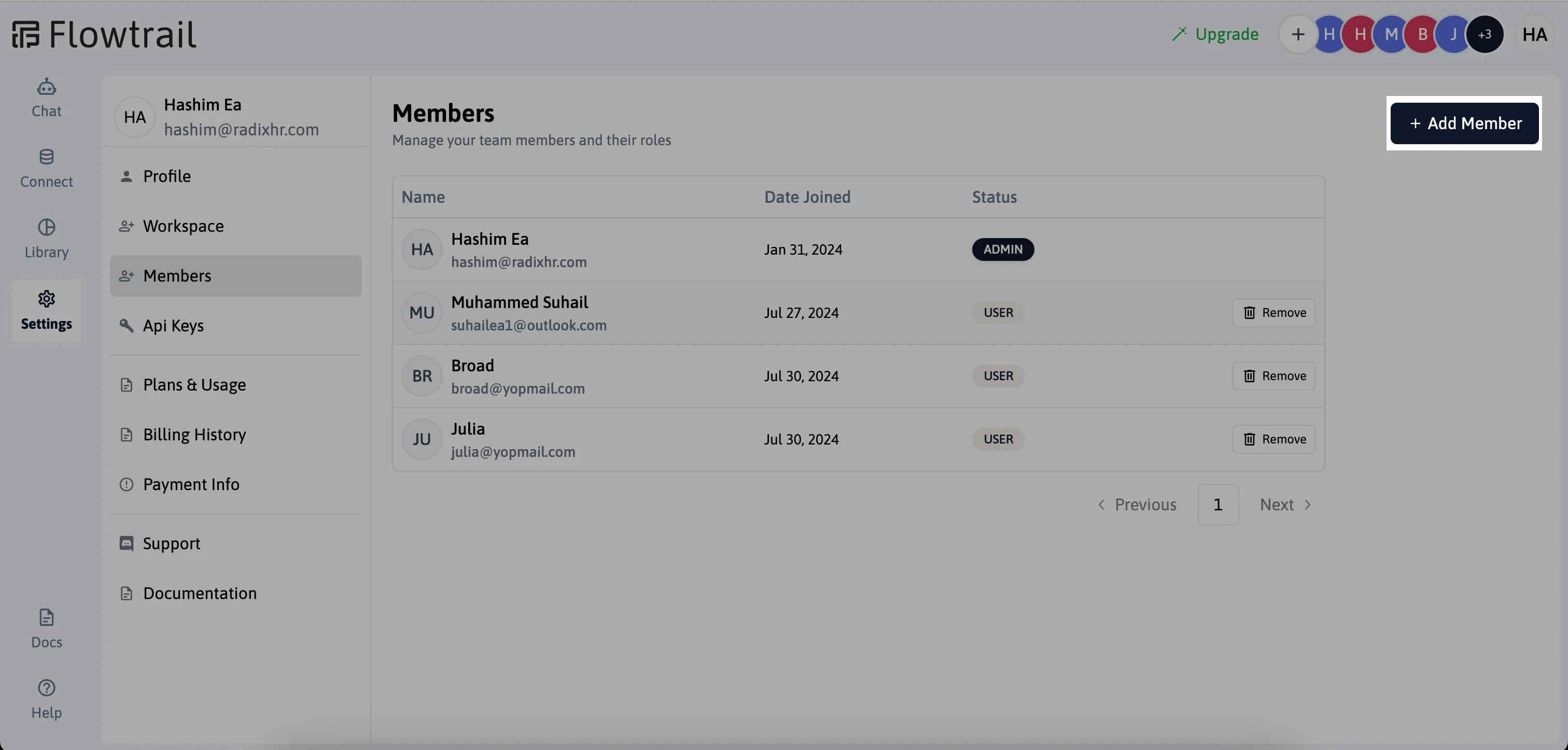 Click on the Invite Team Member button to open the invitation form.
Click on the Invite Team Member button to open the invitation form.
Choose the Role:
Select the appropriate role for the new team member.
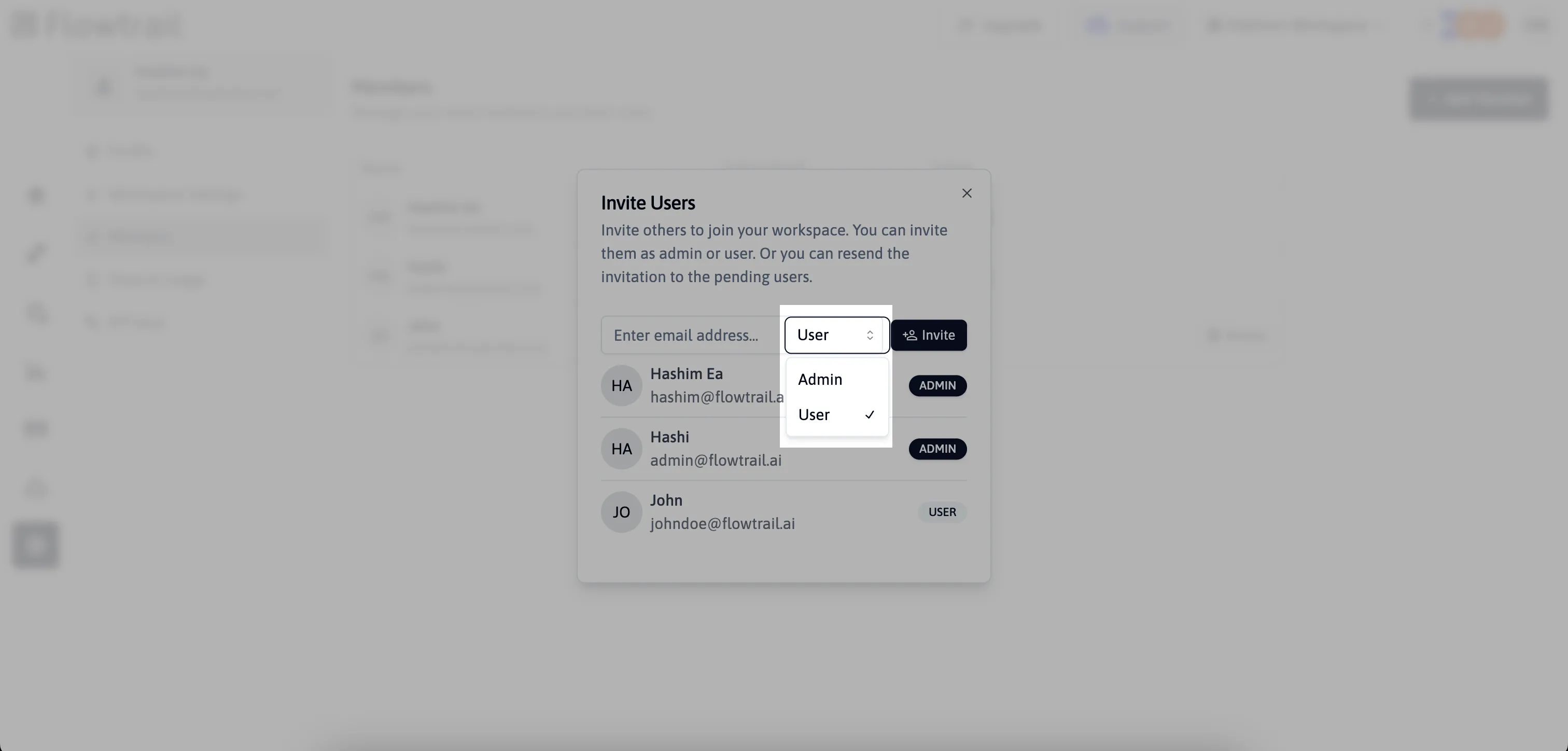
- Admin: This role has full access and control over the account.
- Full control over the workspace
- Can create, edit, and delete any reports and dashboards
- Manage team member roles and permissions
- User: This role has limited access. Users cannot delete or edit the admin’s reports and dashboards but can create their own.
- Limited access
- Cannot delete or edit admin’s reports and dashboards.
- Can create, edit, and delete their own reports and dashboards.
Input Email and Send Invitation:
Enter the email address of the team member you want to invite and click Invite.
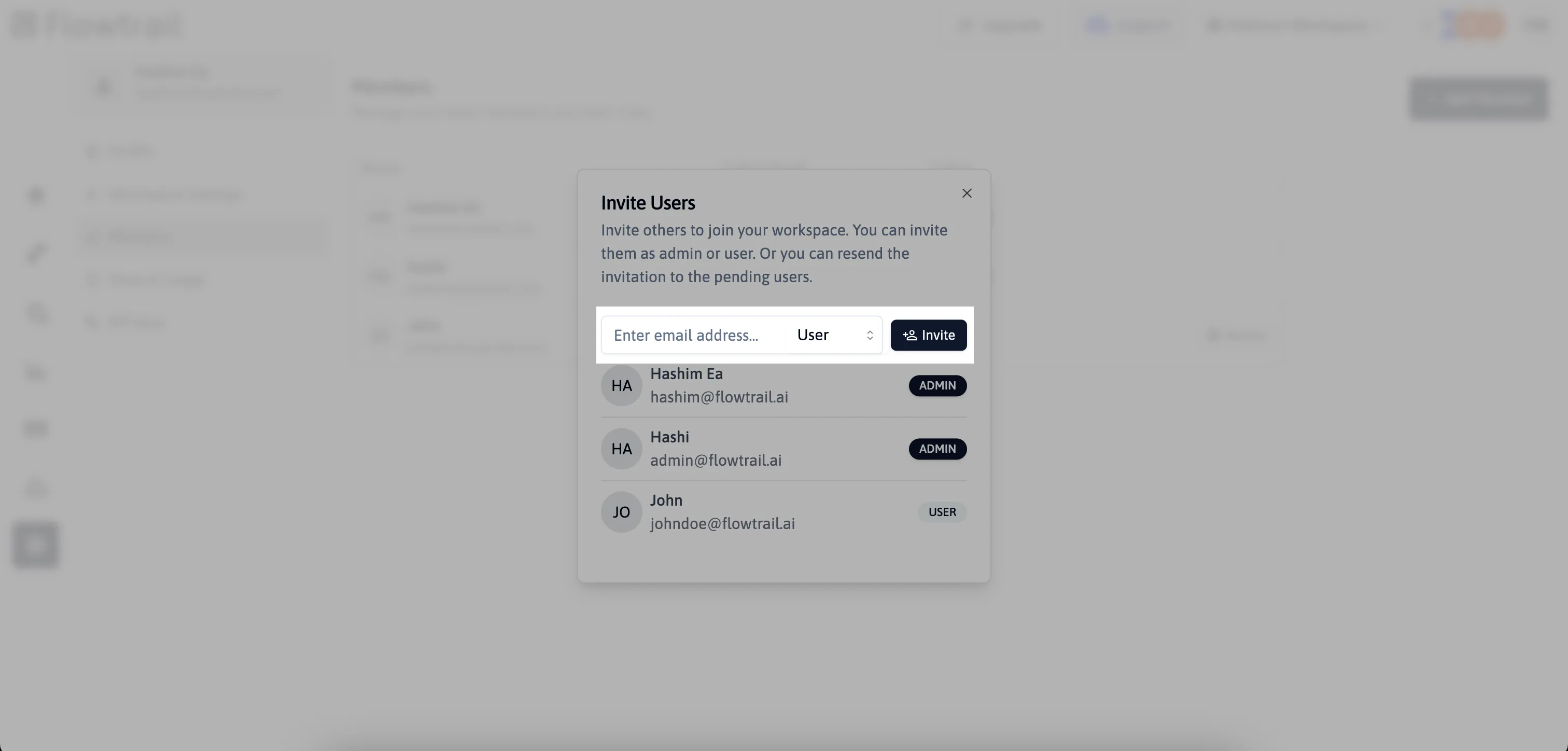
Notification and Email Verification
The invited team member will receive an email notification with a unique URL. Upon verifying their email, they can join the workspace and start collaborating.