Publish Dashboards
Flowtrail AI offers flexible publishing options for easy sharing with stakeholders and team members. You can publish dashboards as public or password-protected, and Flowtrail AI generates a unique URL for each dashboard. This simplifies sharing and ensures secure, efficient access to your insights.

Save your dashboard
Ensure that your dashboard is saved before attempting to publish it. The publish option will only become available once the dashboard has been successfully saved. This step is crucial as it confirms that all your data and settings are securely stored, allowing you to proceed with publishing the dashboard
Choose Publishing Method
Select how you want to publish your dashboard based on your sharing and security needs
- Public: Make your dashboard accessible to anyone with the unique URL. This option is ideal for sharing widely with stakeholders or team members without requiring them to log in or enter a password.
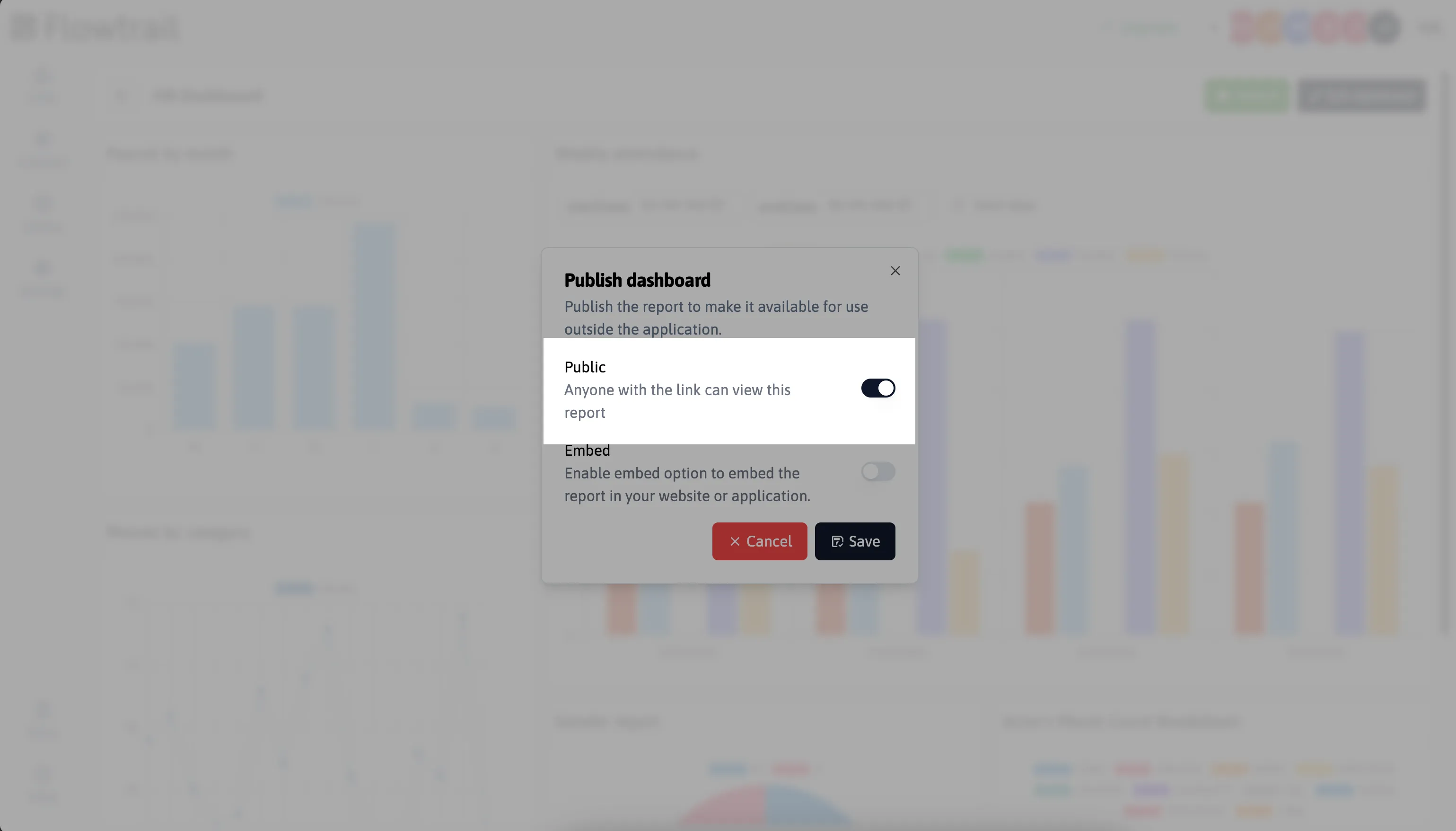
- Protected: Restrict access to your dashboard with a password. Only individuals who have the password can view the dashboard, ensuring that sensitive data is kept secure and only accessible to authorized users.
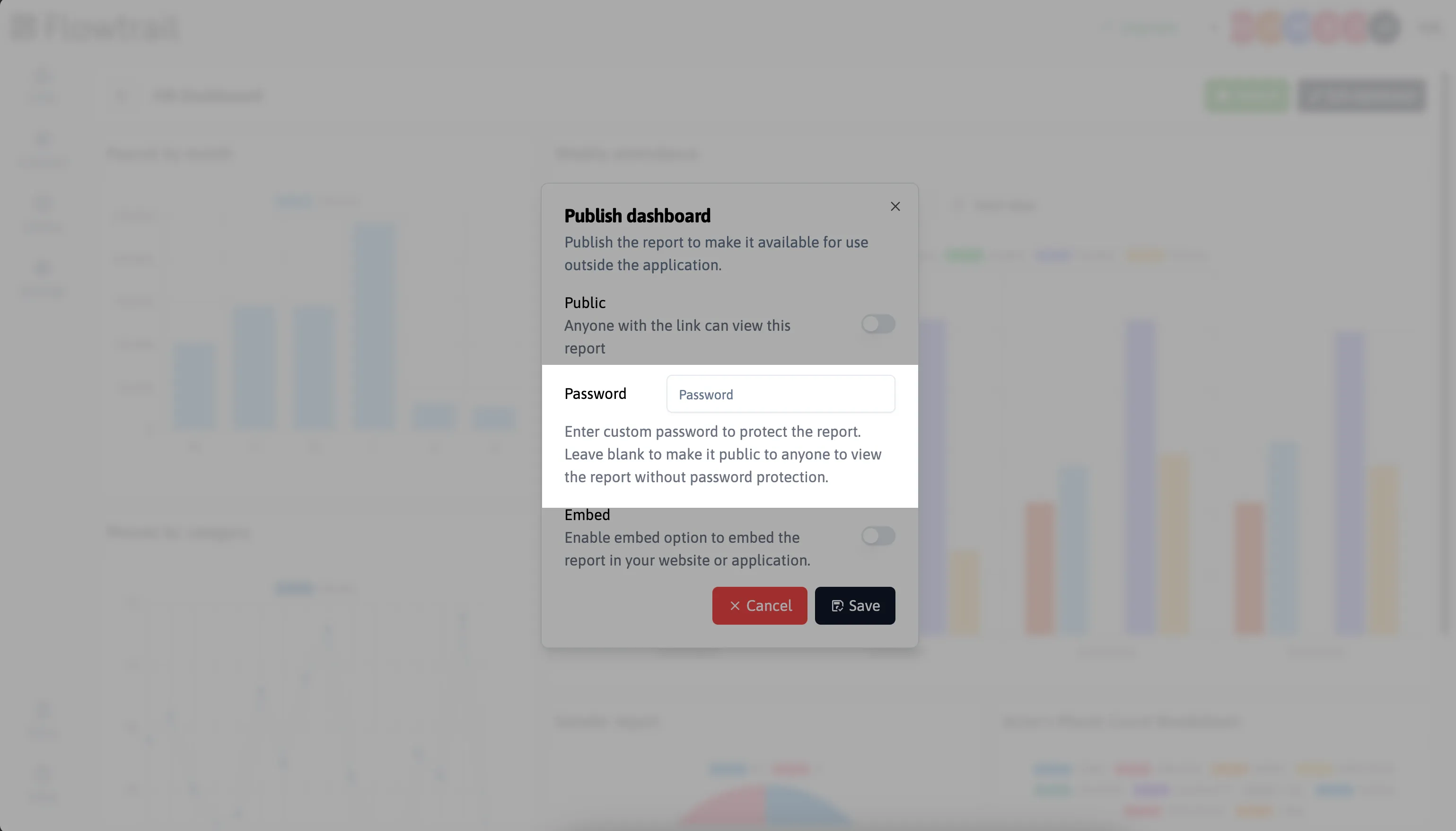
Generating and Sharing the URL
Flowtrail AI will generate a unique URL for your dashboard, which you can share with stakeholders, team members, or other intended recipients.
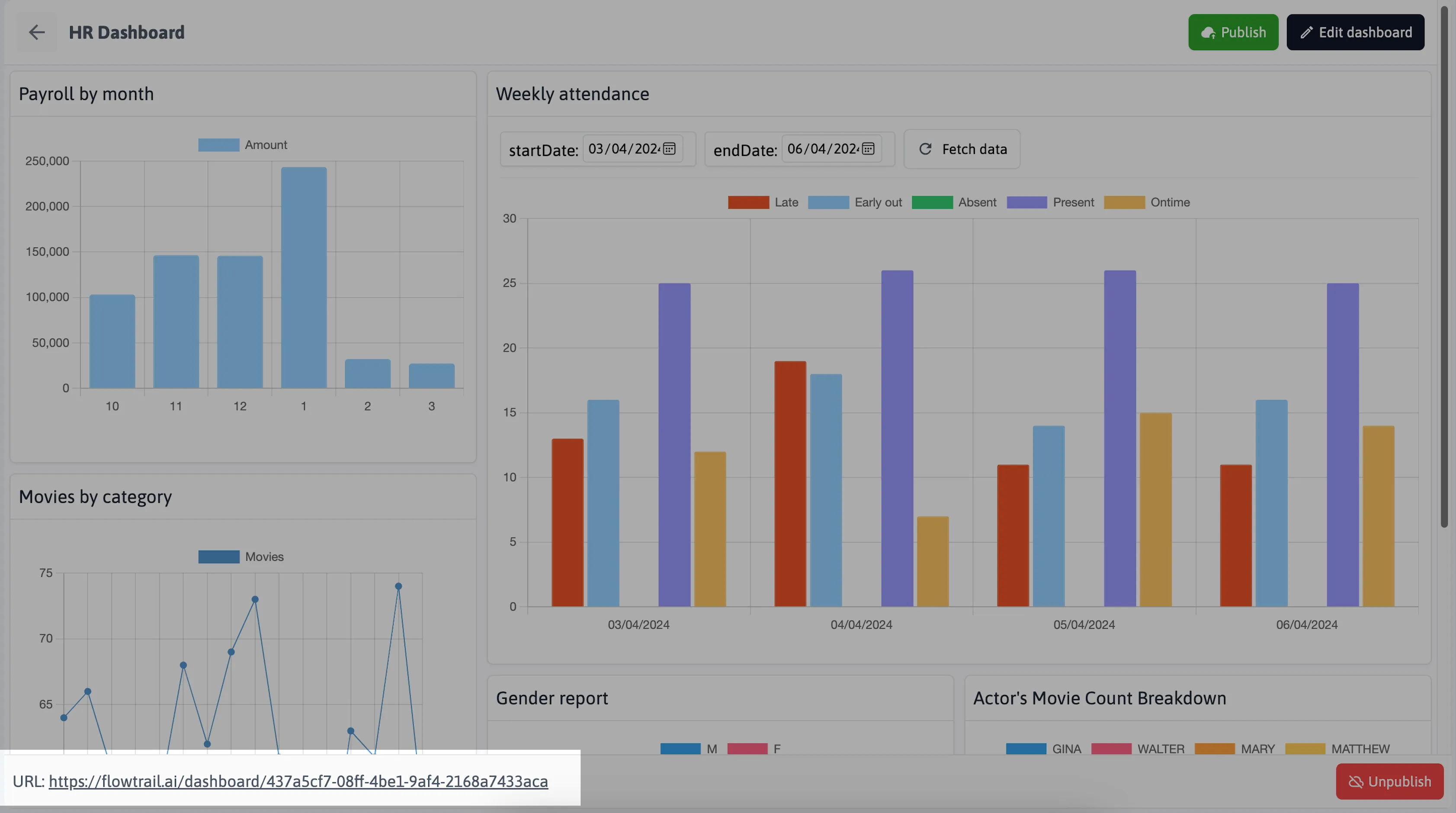
Sharing with Non-Flowtrail AI Users
Flowtrail AI offers a robust and user-friendly API key management system. Use API keys to effortlessly secure your dashboards, ensuring that only authorized users can access them. Learn more about leveraging API keys for enhanced protection and control.